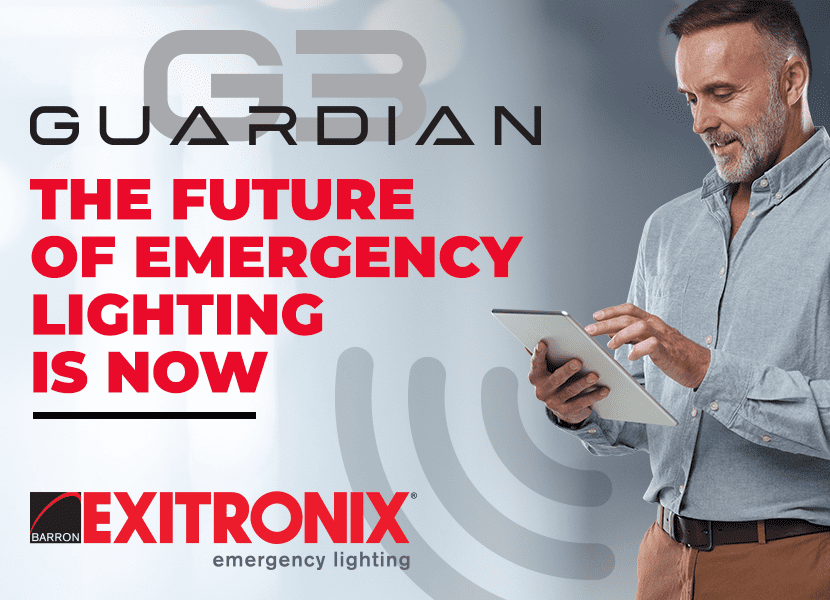
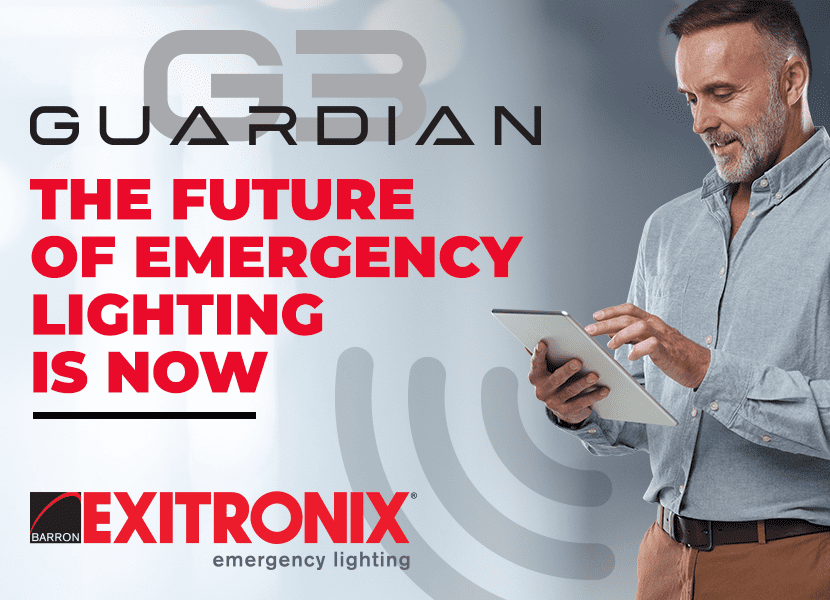
Exitronix intelligent emergency lighting solutions are designed to be completely controlled from your tablet from anywhere within your building. No more going from fixture to fixture. Localized data storage enables you to access the Guardian G3 with a high level of cybersecurity for enhanced safety and reliability.

Property owners are responsible for facility safety, and emergency lighting systems must be monitored and tested regularly to ensure building occupants can safely exit in the event an emergency occurs.
Exitronix is excited to introduce Guardian G3, the next software for life safety equipment.
The Guardian G3 utilizes a secure, Zigbee Pro scalable mesh network, eliminating any single point of failure or distance limitations. Up to 100 fixtures can connect to a single gateway and up to 2400 devices per location. The easy-to-use interface features an interactive 2D floor plan to locate fixtures and centralized record keeping for up to 60 months. Maintenance personnel can schedule automatic testing or initiate testing in real time, eliminating the need for visual verification or disruptions to the building power supply.

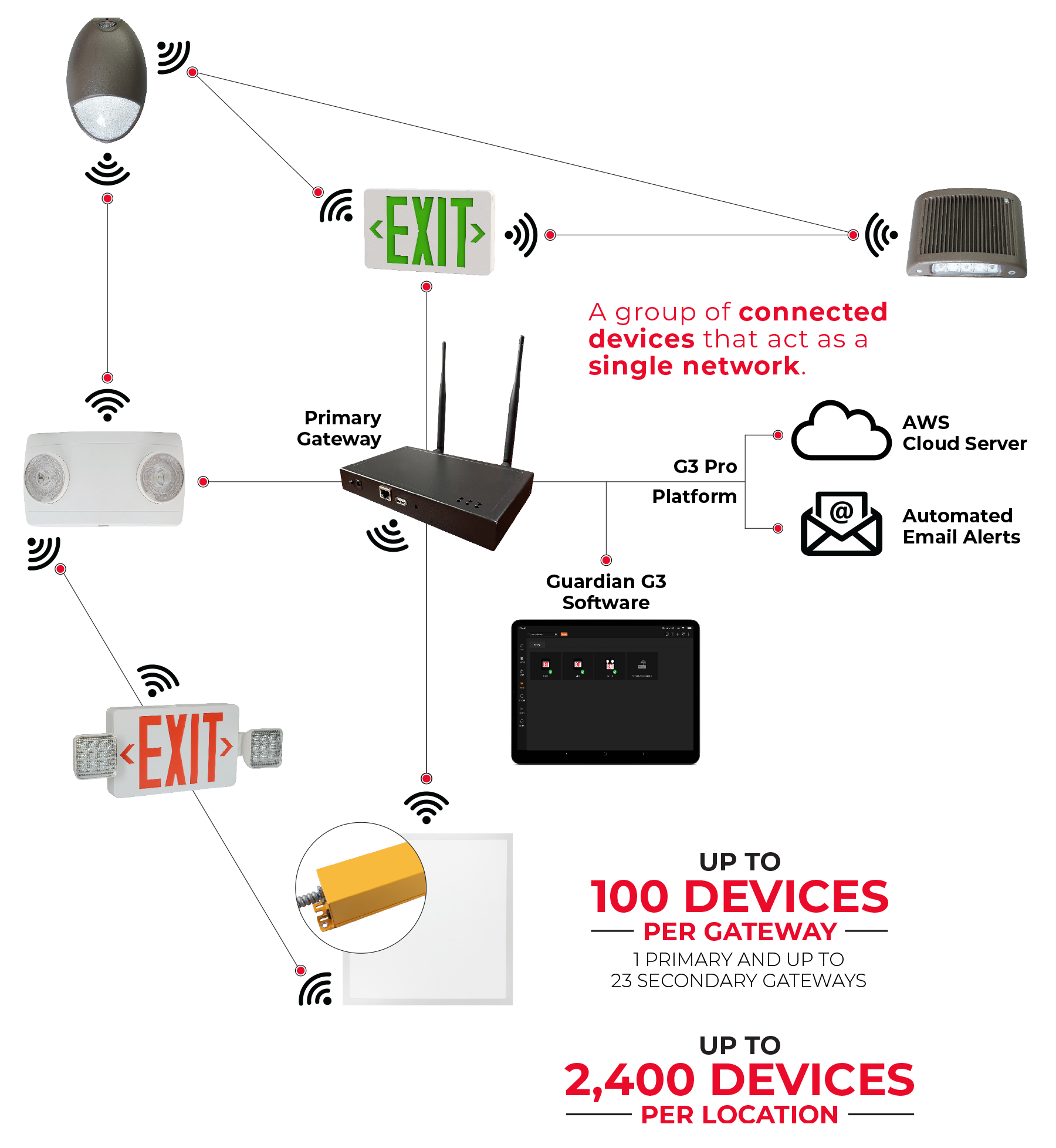
By hosting Guardian G3 locally, you can bypass your IT department. The G3 data is securely stored on your gateway, providing utmost network protection against potential hackers.
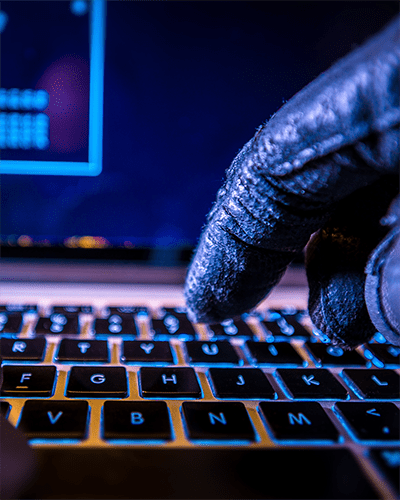
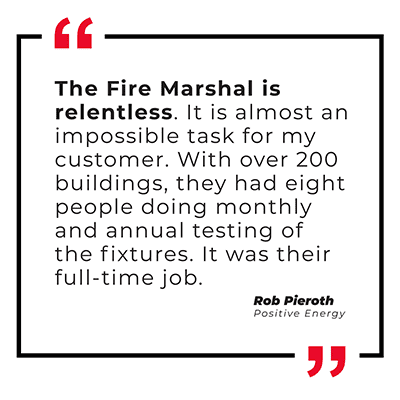
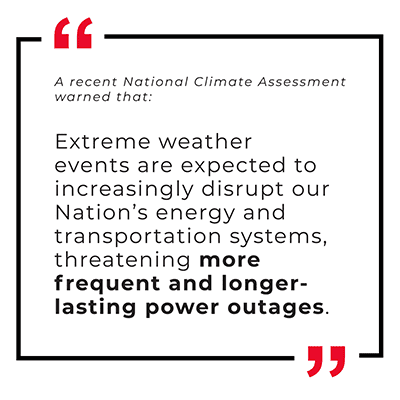
The Guardian G3 solution is specifically designed to mitigate your business risk, and enable code compliance with your buildings legal requirements and standards.
From a centralized location
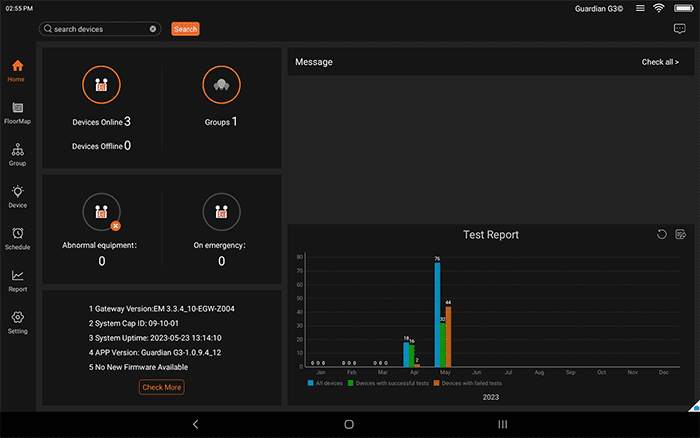
Fixtures onto your floor plan
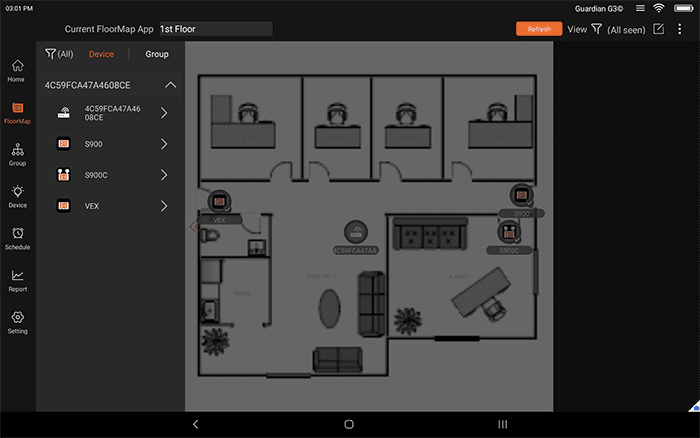
Via email with Pro Platform
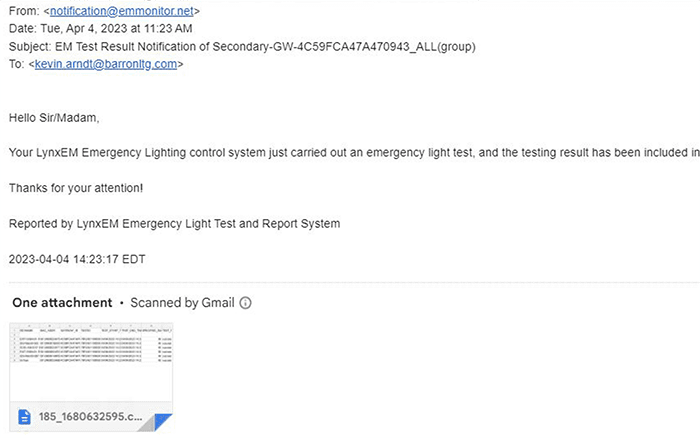
Safely import your floor plan

To select or all fixtures
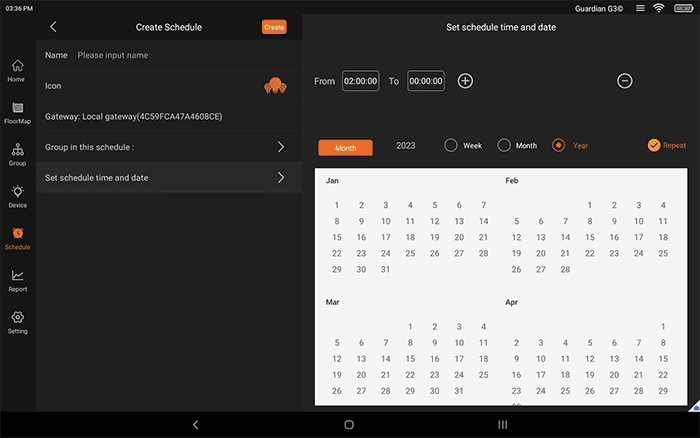
Test result reports
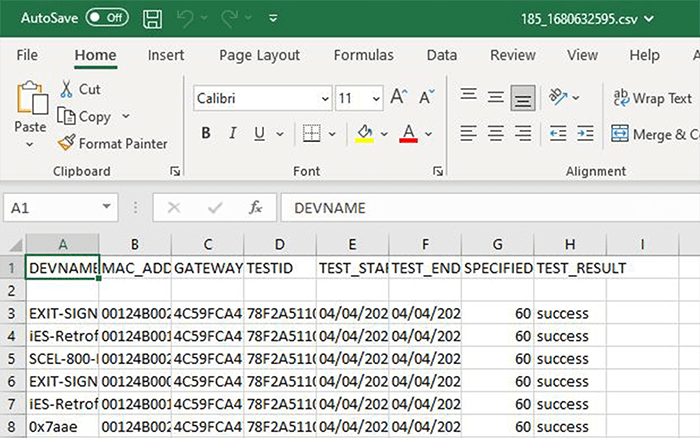

| Platform Specifications | |
| Wireless Technologies | 802.15.4 Zigbee Pro 2.4G |
| Server Type | Local |
| Network Routing | Routing Algorithm |
| Network Perfomance | Low Latency with 4 Hops Relay |
| Network Dependency | No |
| Server Dependency | Yes, Master Gateway as Local Supervisor Role |
| App User Interface | Yes |
| Number of Devices per Gateway | 100 |
| NFPA Report Compliance | 60 Months of Test Records |
| Upload Floorplan to User Interface | Drag & Drop |
| Add Fixtures to Floorplan | Browse & Upload |